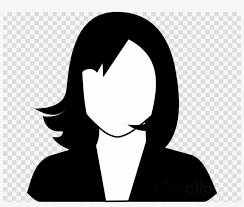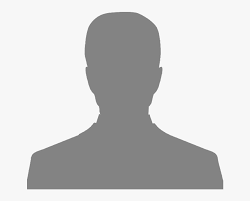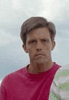Key Topics
Requirement
Assembling and Maintaining a Personal Computer
Solution
Importance of a Personal Computer:
According to Kahhat and William (2009), PC has become an integral part of the society as people’s lives and daily activities are getting dependent on it. It has become a necessity for all.
Computers have become an essential to almost all business processes, schools, and colleges. It helps students grasp the concepts with clarity through different audio and visual learning.
Major Hardware Components of a Personal Computers:
-
Monitor: It is an output device that helps a user in observing and checking the data being sent and to understand the process of same
-
Motherboard: It is a circuit board that connects all the major components of a PC through connectors.
-
CPU: Central Processing Unit can be considered as the brain of a computer. It processes a series of stored instructions called a program. The processing speed of PC is mainly dependent on the CPU.
-
RAM: Random Access Memory can be easily and randomly accessed by the computer’s processors, and it doesn’t require a processor to byte by byte to reach the next memory slot as it happens with HDD.
-
Expansion Cards: To give extra facilities or memory to the computer a circuit board - called an expansion card - is inserted into a PC.
-
Optical Drive: It is a disk drive that is used to retrieve or insert data from or to optical discs using laser light or electromagnetic waves.
-
Hard Disk: It is a rigid, non-removable magnetic disk that stores and provide access to huge amounts of data relatively quickly.
-
Keyboard: An input panel of keys used to operate the computer and insert desired data sets.
-
Mouse: It is used to move the cursor or pointer on a computer screen to access processes. It is also an input device.
Main vendors of the components mentioned above:
-
Monitor: Asus, Samsung, Benq, Dell, AOC Monitors, LG, Sony, Acer, Philips, and HP (Hardware)
-
Motherboard: Intel, Gigabyte Technology, Asus, MSI and ASRock
-
CPU: Intel, AMD, NVIDIA, IBM and Samsung Electronics
-
RAM: Corsair, G. Skill, Crucial, OCZ, Mushkin and Kingston.
-
Hard Disk: Western Digital Technologies Inc., Toshiba, Seagate, Hitachi, Transcend, Kingston, Sandisk, Dell, Sony, Apple and Samsung
-
Keyboard: Microsoft, Samsung, Logitech, Razer and, Adesso.
-
Mouse: Logitech, Microsoft, Gigabyte, Razer, Roccat, and MadCatz/Cyborg.
Assembling a Personal Computer:
Following given steps can be followed to assemble a PC in general.
Three essential tools are used to assemble a PC, that is, screwdriver, cable ties, and wire cutters.
Next step is the collection of the essential components listed above like CPU, Motherboard, Hard Drive, Video Card, RAM, Optical Drive, etc.
Motherboard is removed from its protective package
The CPU retention bracket lever lying underneath its latch is lifted by pushing down and out away from the cpu socket.
Now CPU is unboxed and removed from the moulded plastic protection.
After lifting the CPU retention bracket on mother board, then matching the corner arrow on motherboard’s socket and CPU’s socket, CPU is positioned correctly so that CPU fits in its place.
Then lower braket is placed over CPU to close and hooked back. The protective layer will pop off after lowering the lever. This was the end of CPU installation on a motherboard.
This step begins with installation of CPU cooler. It is installed at the correct place as usual. The only thing which is cared about is that fan cable is not interfering with the spinning of the fan.
Ram is installed after the cooler installation on its designated slots. This step complete the assembly of mother board.
Further it will be discussed about installing the motherboard in the case. The case is opened using a screw-driver.
After screwing the stand-offs into the motherboard tray, motherboard I/O shield is installed next. I/O connectors is managed through a metal panel that cover the gap between motherboard I/O connectors in the cutout at the back of the case.
After standoffs and I/O panel in place, motherboard is placed into the case and screwed at proper slots.
The steps from here ensures proper cabling. Any three pin fan headers can be connected to fan headers on motherboard.
After installation of video card and then Hard drive. An optical disk drive is installed at the proper place.
Operating software and other important third party software that are required to be installed in a PC after assembling:
-
Operating System: Majority of PC users go with three operating systems, Windows (from Microsoft), iOS (from Apple Computers) and Ubuntu (Linux based).
-
Drivers: All the major components of a PC such as CPU, Sound, Video, Wifi, Bluetooth, LAN and others require their specific drivers to run. They come packed with the components, else if not, then they are also available online free most of the time on the respective component providers site which can be downloaded with the help of suitable internet connection.
-
Browsers: A browser helps the user in accessing internet. It converts HTML and other web languages into a readable format for the users. Browsers available internationally are Google Chrome, Firefox, Safari, Internet Explorer, etc.
-
Office Suite: Office Suite helps a user in opening various documents like doc.,ppt., xl., etc. Software that are available comes in paid and free version. Microsoft Office Package – the most popular office suite – is a paid and highly successful version used by individuals and corporations worldwide. Available free versions are FreeOffice, OpenOffice, LibreOffice 4, WPS Office, and Google Docs.
-
Antivirus: It helps keep viruses that harm the computer software at bay. There is multitude of antivirus providers. They come in paid as well as free version. Paid versions are Kaspersky, Total Security, McAfee, etc. And the free versions are ClamWin and others.
Supplemental Malware Scanner: It supplements the present antivirus in a computer. As most top level antivirus fails to scan out creepy malware, therefore, malware protectors like Malwarebytes Anti-malware is used. -
Backup Program: Backup programs protect important files and software from getting lost in the loom and keep the users intact with his previous settings and file. There are various free and paid backup versions available for the task.
-
Password Managers: These software protect passwords of the users from getting hacked and also work as a backup when the user forget any password by chance. There are various services available for this facility. Most of the paid versions of antiviruses like Kaspersky and McAfee comes with the inbuilt facility of password management.
-
PDF Reader: It helps users in reading different pdf files. Paid versions like Adobe Acrobat pdf file readers and free versions like Foxit are available in the market for this purpose.
Mentioned above are basic software which should be in personal computers for the purpose of smooth running.
Installing Operating System:
The operating system is the integral platform for any computers running worldwide. It works as a base upon which all other software run in the conjunction with the hardware. The installing operating system is the first step to take after the proper assembly of a computer.
Process of installing an Operating System (example used here: Windows Operating System) is given stepwise below:
Turn on the computer, use Windows installation disk or USB Falsh drive and the computer is turned off.
Restart the computer
When prompted, press any key to continue the installation of the software from the disk
When the Install Windows page appears, click Install now to start the installation process and keep following the instructions step by step to complete the installation.
There are situations when a computer doesn’t read the disk. There can be two cases, either the computer has an operating system already installed or disk drive is not readable.
To solve the former issue, the user need to go to the bios setup – by pressing F2/Del/F12 – at the start of the computer and change the primary installation option to disk drive.
This was the basic procedure to install a Windows OS on a computer. Installation will be seamless if all the hardware requirement is already fulfilled.
Maintenance of a PC:
Computer maintenance helps the user in keeping computer in good condition always. There are mainly two types of methods to maintain a computer. The user should keep dust off the computer hardware and then install few recommended softwares like antivirus, cleaning temporary files, maintaining data integrity and keeping a backup of the file.
Place Order For A Top Grade Assignment Now
We have some amazing discount offers running for the students
Place Your OrderReferences:
-
R.F., Kahhat, and Williams E.D. 'The Importance Of Personal Computers In Developing Countries: Case Study Of Peru'. Sustainable Systems and Technology, 2009. ISSST '09. IEEE International Symposium 10749803.10.1109/ISSST.2009.5156779 (2009).
-
Hardware, Computer. 'The Best Monitor Manufacturers'. Ranker. N.p., 2015. Web. 17 Nov. 2015.
-
Robinson, Mark. 'Choosemypc.Net | PC Build Assembly Guide - How To Put It All Together'. Choosemypc.net. N.p., 2015. Web. 17 Nov. 2015.
-
Spector, Lincoln, and Lincoln Spector. 'The 6 Essential Windows Software Programs For Any PC'. PCWorld. N.p., 2015. Web. 17 Nov. 2015.
-
windows.microsoft.com,. 'Start Your Computer From A Windows 7 Installation Disc Or USB Flash Drive'. N.p., 2015. Web. 17 Nov. 2015.
 +1-817-968-5551
+1-817-968-5551 +61-488-839-671
+61-488-839-671 +44-7480-542904
+44-7480-542904